Next, we want to display data on each of the ‘ArticleView’ instances. Once again, we’ll use Data Bindings, and the Form’s self.item property to do this.
Open the ‘ArticleView’ Form. For each of the ’title’, ‘category’, ‘content’ and ‘image’ components, add a Data Binding to self.item:
title_label: Bind thetextproperty toself.item['title']category_label: Bind thetextproperty toself.item['category']['name'](self.item['category']is a row from the categories table, so we want to get the ’name’ from the row)content_label: Bind thetextproperty toself.item['content']image_1: Bind thesourceproperty toself.item['image']
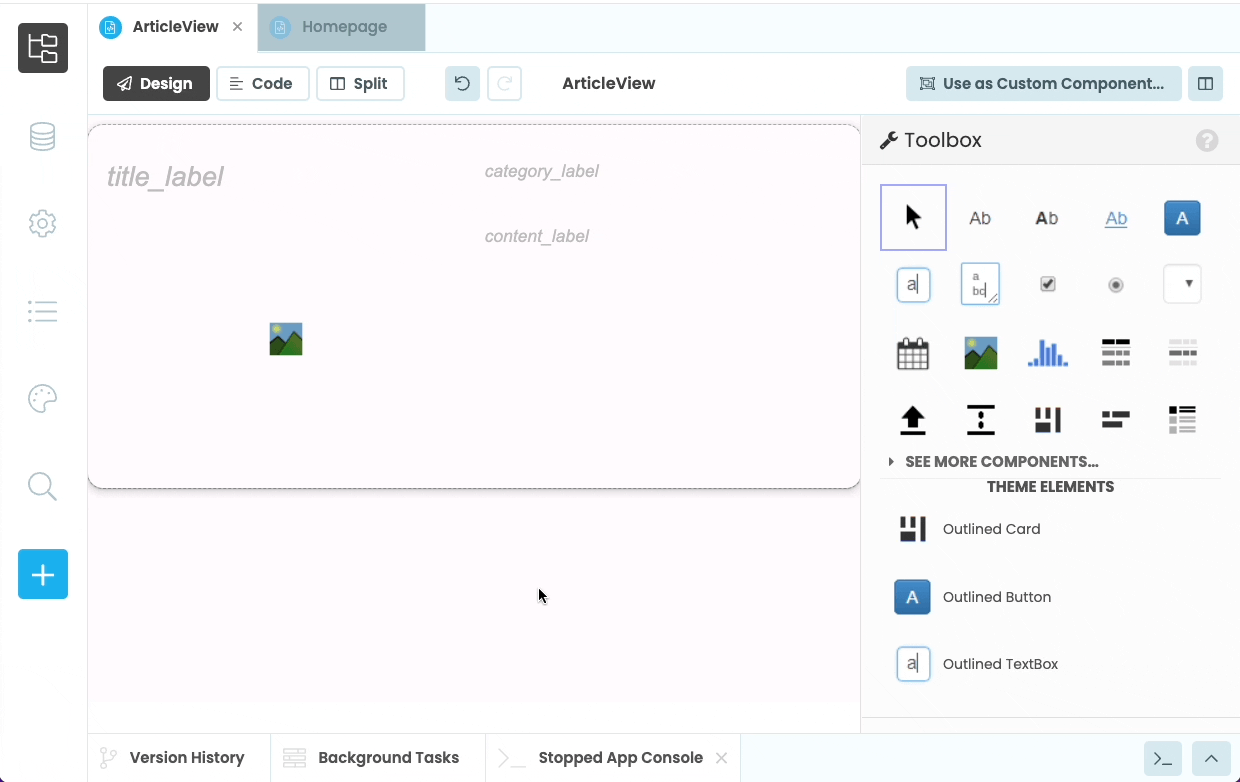
 By
By