Now set up your “feedback” table, with the following columns:
name(Text column)email(Text column)feedback(Text column)created(Date and Time column)
Here’s how to do that:
- Add a column for the name of the person submitting feedback, by clicking ‘+ New Column’. Call this column ’name’ and under Column Type select
Text. Click ‘Ok’. - Keep adding columns until your Data Table has the structure we described above. Column titles are case sensitive, so let’s stick to lower case.
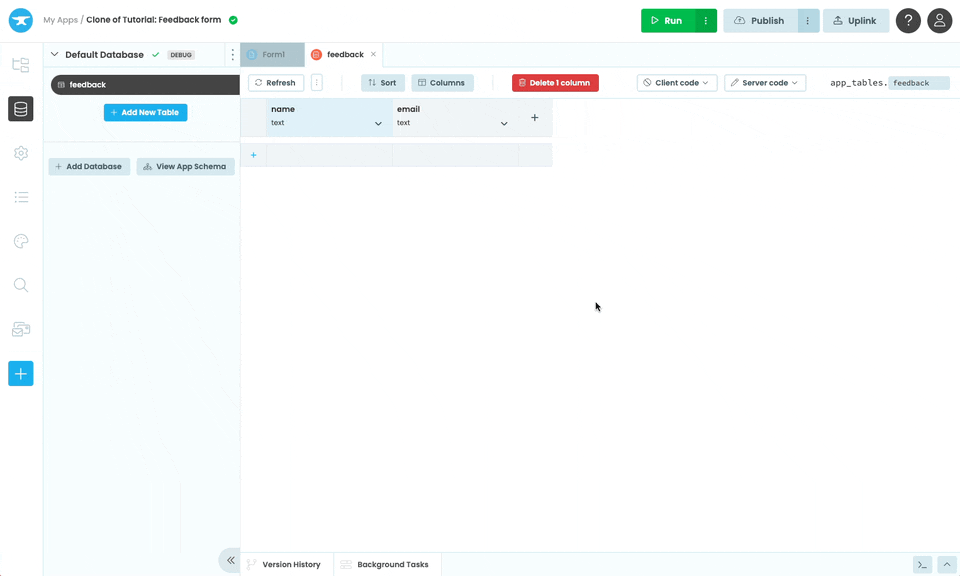
Your Data Table should look something like this:

The finished table
 By
By