We’re also going to put each article into a ‘category’. These categories are fixed, so we’ll create a second table called Categories to store the categories, and link the Articles table to this new table.
Create your Categories table, with a single column:
name(Text column)
Then add these categories to the table:
- entertainment
- business
- travel
- sport
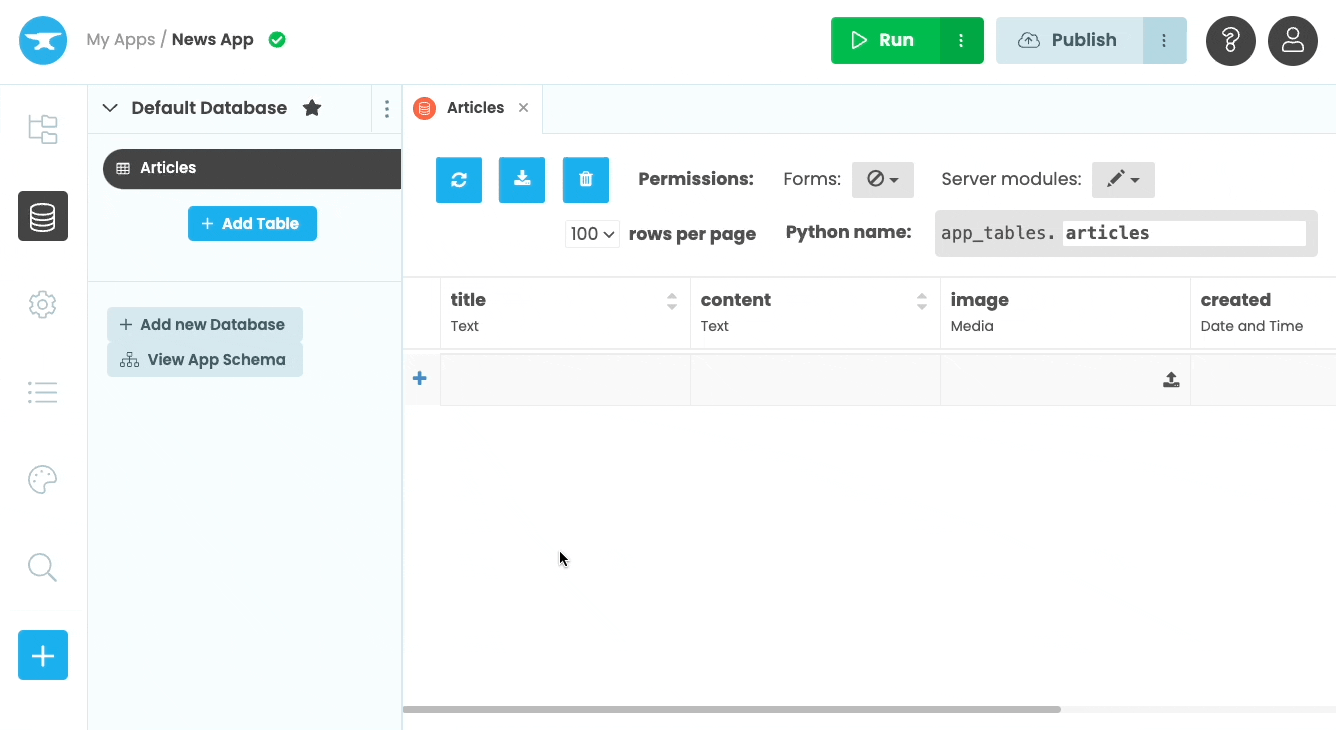
Finally, create a column in your ‘Articles’ table to store a category for each news article. Click the ‘+’ to add a new column, then follow ‘Link to table…’, ‘Categories’, and select ‘Single Row’. Call this new column ‘category’. This creates a link to the Categories table you just created.
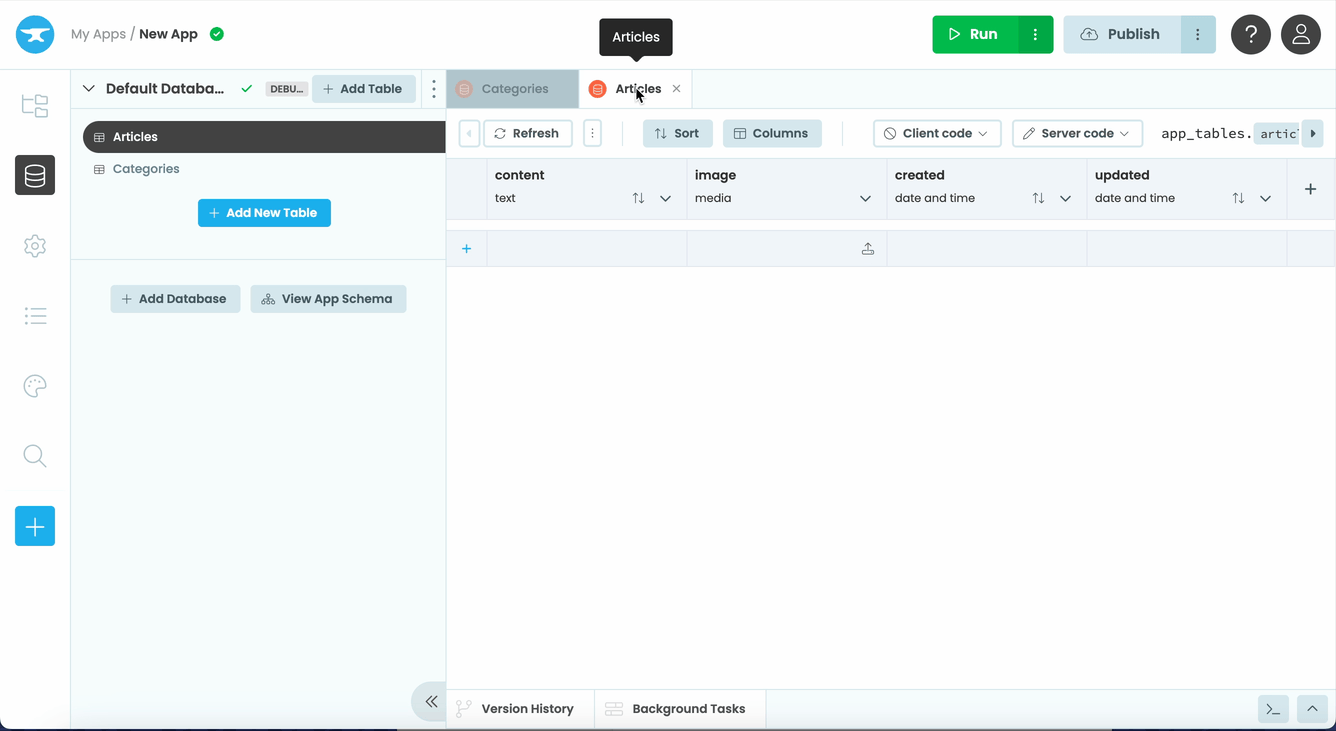
 By
By